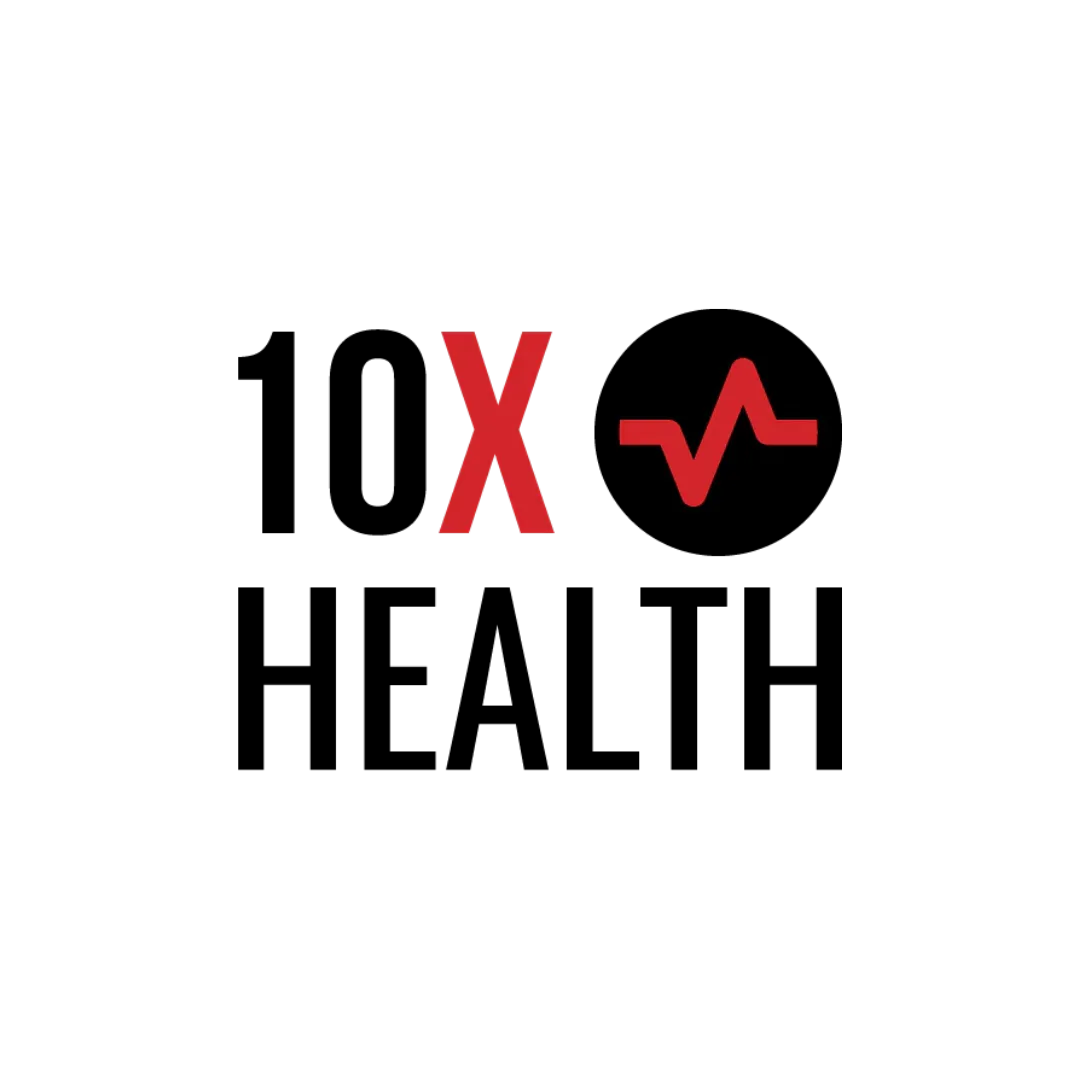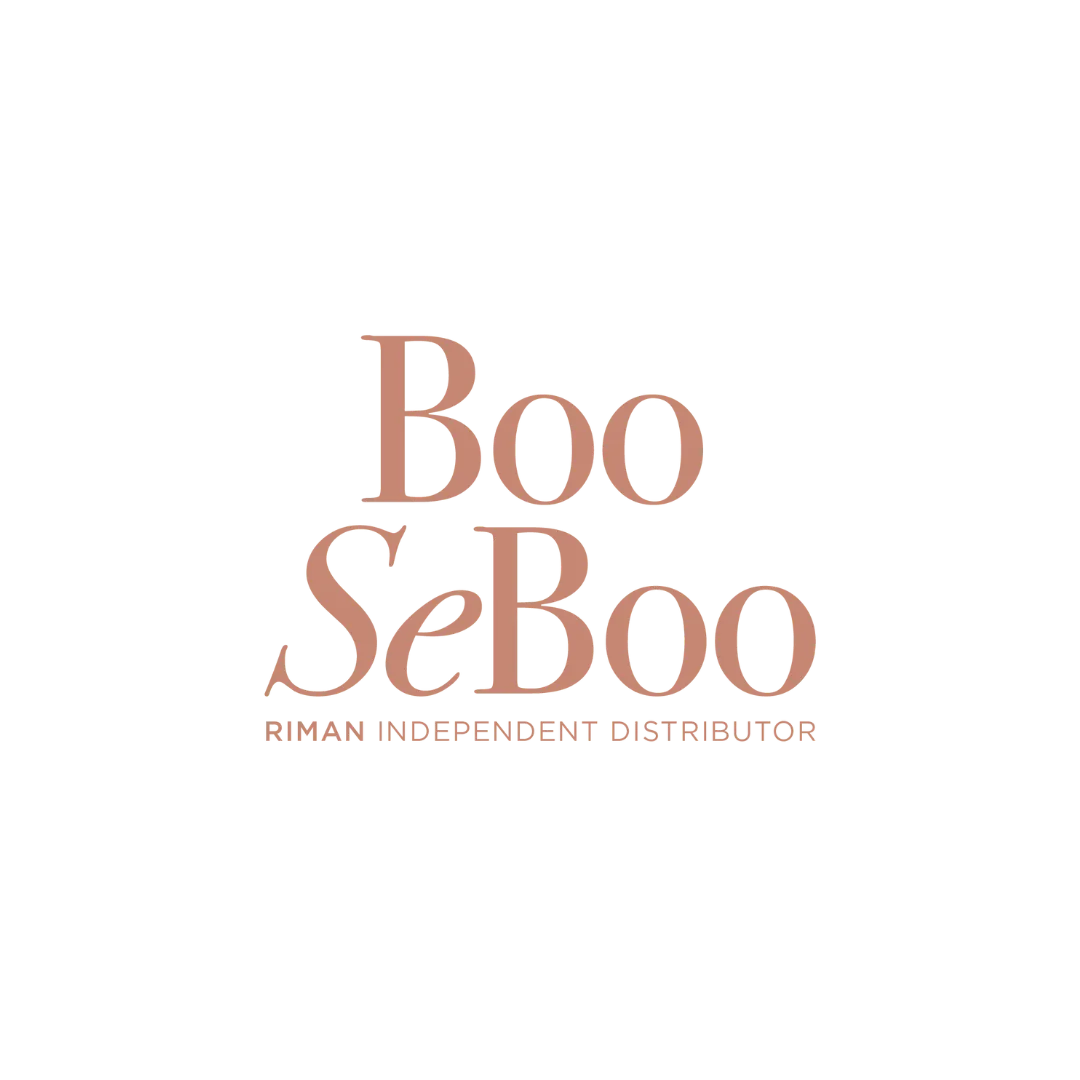WELLNESS, Beauty & Business
Illuminate your beauty. Elevate your life.
Step into your power with science-backed skincare, vibrant wellness, and a business built for freedom.
Between the daily grind and endless guesswork, building a business and maintaining your lifestyle can feel overwhelming. But what if you could create a thriving beauty and wellness brand—while looking and feeling your absolute best?
Imagine waking up with vibrant energy, knowing exactly how to fuel your body, nourish your skin, and grow a business that excites you. At AbsoluteLiving365.com, you'll find everything you need—science-backed wellness, transformative skincare, and a business designed for freedom and success.
This is your time. No more burnout, no more settling—just the confidence, health, and financial independence you deserve. Are you ready to step into the glow of true wellness and build a business on your terms?
Indulge in the Possibility
Elevate your skincare, nurture your wellness, and build a business that fuels your dreams—without the burnout.



Radiance

A Team of Certified Wellness Experts
Surround yourself with caring professionals who are here to guide, support, and empower you on your journey to feeling your best—inside and out.
Natural Skincare & Supplements
Nourish your skin, body, and spirit with luxurious, clean formulas made to help you glow with confidence every single day.
Start Taking Charge
of Your Life
You deserve to feel amazing, live fully, and create a life that lights you up—on your own terms, in your own time.

Our Team
At Absolute Living 365, our team is made up of passionate, purpose-driven women committed to helping others elevate every area of life—body, mind, and soul. Together, we bring experience, heart, and high standards to everything we do, so you can build a life of freedom and fulfillment.

Personal trainer, nutrition coach, Bodybuilder & Physique trainer, lifestyle coach, skincare certified, Business Management Coach
Wendy DiAngelis

Biologist, Business management coach
Caitlyn DiAngelis

Meditation Coach, Business Management Coach
Regina Stephenson
Thrive

business
Thrive in Business, Radiate in Life
Build a wellness and beauty business that fuels your dreams, enhances your well-being, and allows you to live life on your terms—without the burnout.
38
Years of Combined Experience
1K
+/Monthly
Income Potential
100
Percent Clean
Ingredients
145
Transformations
and Counting
Your Path to Getting Started
Embrace the journey to radiant beauty, thriving wellness, and a fulfilling business.
Your future begins now.

Get In Touch

Book A Call

Take A Skin Quiz

AM Routine

PM Routine

Supplements
"I started using the skincare and within two weeks, I noticed a glow I hadn’t seen in years. But the best part? I turned that glow into a business. Now I’m earning extra income doing something I genuinely believe in.".
Jasmine R., Connecticut
"My skin feels firmer, smoother, and brighter—like I hit reset. I’ve tried countless products before, but nothing worked like this. The bonus? I get to share these results and help other women feel this good too!"
Danielle S., California
"At first, I just wanted to fix my skin—but what I found was a business that gave me purpose. The products are amazing, and building a team of like-minded women has been one of the most empowering things I’ve ever done."
Mary Allison, Connecticut







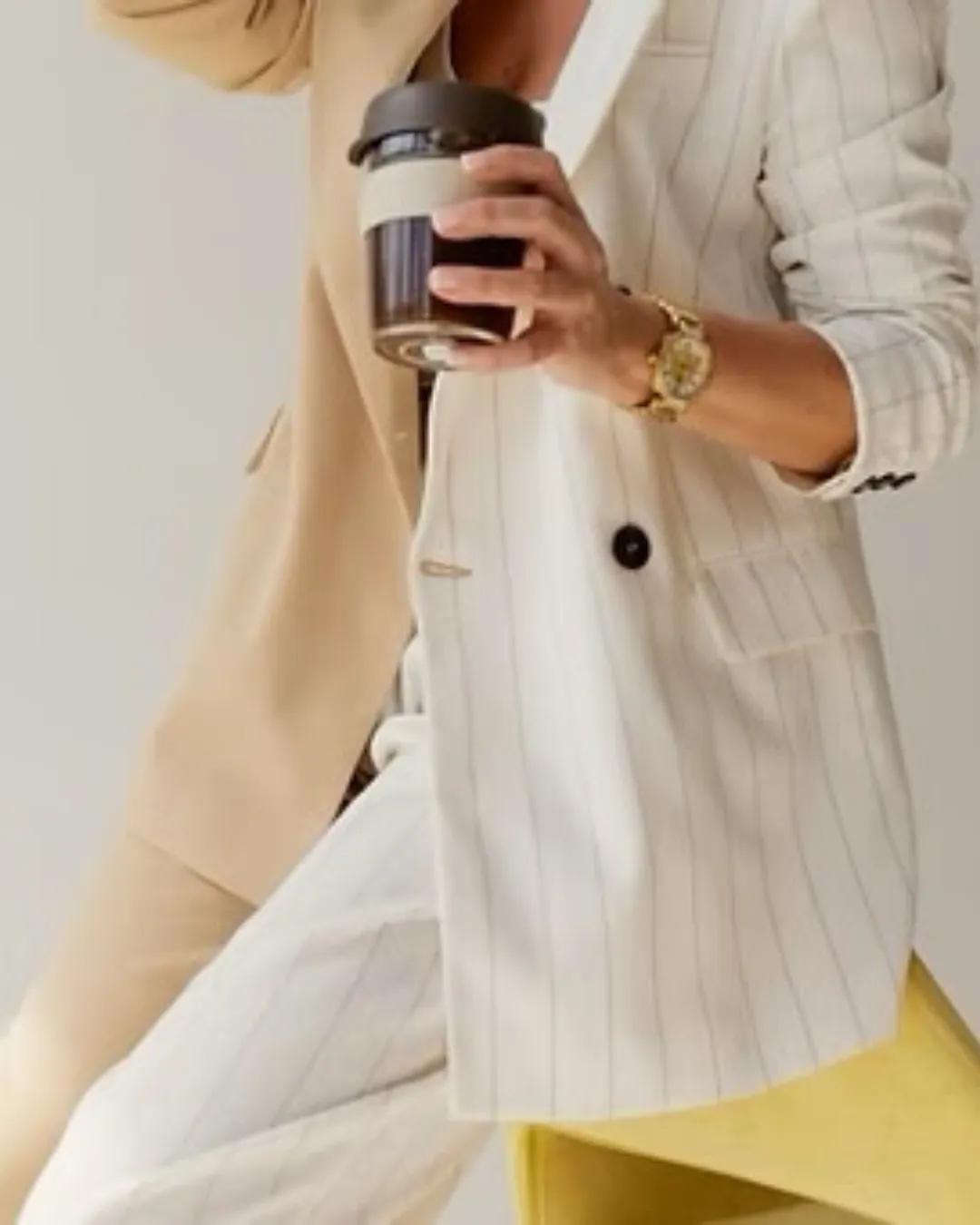
Get Excited for a Transformation
Team Up with Me
Get ready to experience the RIMAN difference firsthand—I can't wait for you to see and feel the results for yourself!